AI is everywhere now a days. Whether you are browsing social media, writing an email, editing a video, or building a website all are using AI The good news is that you dont need to be a computer science genius to use it.
If you are new and looking for AI and confused by all the difficult words and tech stuff no need to worry. This blog is made just for beginners. It will show you the best AI tools in 2025 that are super easy to use, you dont need any coding, and can help you work faster, be more creative, and you learn new things easily.
💬 1. BEST AI TOOL CHATGPT
ChatGPT has become really popular around the world. Whether you are writing an essay, preparing an email, learning how to code, or just asking random questions, ChatGPT responds in natural way and in helpful and easy language.
What makes it so beginner-friendly?
You just type your question like you are talking to your friend, and it replies with smart, clear answers.
🟢 No tech skills needed.
🟢 Great for students, bloggers, marketers, coders and for everyone!
🟢 Easy to use (user-friendly interface) just type your question and get helpful answers
🟢 Free version available, with premium features in ChatGPT Plus but you can also upgrade to plus chatgpt4 if you cant more features.
Best for: Writing, learning, getting idea and more!
🎨 2. Canva AI
Canva was already a favorite Tool among non designers, and now with AI tools like Magic Write, Background Remover, and Text-to-Image, it is even getting more powerful. If you want to create a social post in minutes, turn a sentence into a design, Logo or Thumbnails you can easily create through Canva.
Why beginners love it:
You dont need to know Photoshop. Its all about drag and drop.
🟢 User Friendly design interface.
🟢 Free plan with lots of features.
🟢 Easy tools that help with writing, pictures, and design.
Best for: Graphic design and content creation.
✍️ 3. Grammarly
If you are writing an assignment, crafting a resume, or sending a work email, Grammarly helps you write better. It doesn’t just catch grammar mistakes but also suggests better vocabulary, tone adjustments, and clarity fixes.
Why beginners love it?
It fixes your mistakes and helps you improve your writing skills.
🟢 Real-time writing feedback.
🟢 Works on websites, apps, and emails.
🟢 Free version covers the basics you can also buy premium version for more features.
🧠 4. Notion AI
Notion is an all-in-one workspace, and with its AI assistant, it can help summarize documents, come up with ideas, fix grammar, and help with planning.. Its perfect for organizing both work and personal life.
Why its great for starters?
You focus on what you want to say, and the AI polishes or expands it for you.
🟢 Helps with writing, organizing, and summarizing.
🟢 Works inside your regular notes.
🟢 Super clean and simple user interface.
Perfect for: Notes, task management, content planning.
🤖 5. Google Gemini
Gemini is Google’s latest AI tool, designed to help you find information quickly, generate content, and even solve problems. Whether you are researching, writing, or just looking for help, Gemini uses advanced AI to give you fast and accurate responses.
Why beginners love it?
Gemini is super easy to use and works across different Google services, making it a great choice for anyone who is new to AI.
🟢 Fast and smart AI assistant
🟢 Works with Google apps like Gmail, Docs, and Search
🟢 Easy to use with no tech skills needed
Perfect for: AI-powered search, writing, and problem-solving
📹 6. Pictory
Let us say that you had already written an article or a blog post. What if you could turn that specific things into a YouTube or Instagram video without knowing anything about video editing? That is where Pictory comes in. You Just need to paste your text and it turns it into a short or engaging video—with visuals, text, and voiceovers.
🟢 No editing skills required
🟢 Great for creators and digital marketers
🟢 Free trial available
Perfect for: Bloggers, content creators, and social media marketers who want to quickly turn text into video content.
🔰 Tips for Getting Started with AI Tools
If you are feeling a little nervous about using AI, that is totally normal. Here are a few simple tips to help you begin confidently:
- Start with one tool — Pick the one that solves a real problem you face.
- Use tutorials — Most tools are easy to learn with step-by-step guides or just watch YouTube tutorials..
- Keep learning — Follow AI blogs, watch tutorials, and stay updated.
- Have fun — Seriously, AI is cool. Enjoy the process!
🎯 Final Thoughts
AI isn’t just for tech experts anymore its free for everyone! Whether you want to save time, learn new things faster, or be more creative, these tools can help.
Whether you are a student looking to write your assignments, a business owner trying to build a brand, or just someone Interested about new tech, these tools can help you start your AI journey without stress.
Got a favorite AI tool we missed?
Drop it in the comments!! For more information contact me on rizwanshahid785@gmail.com

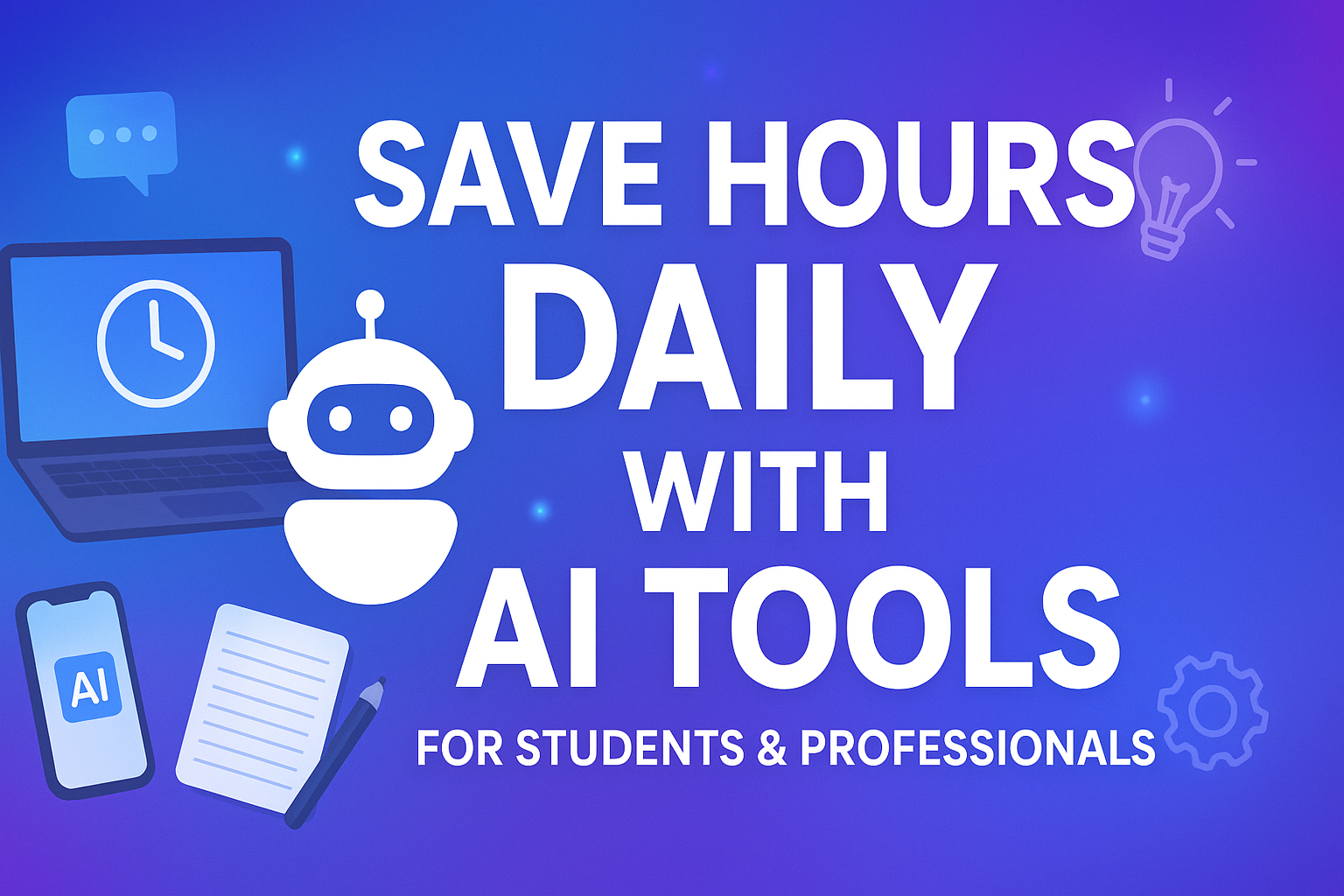

Very good
Great blog! Do you have any suggestions for aspiring writers? I’m planning to start my own website soon but I’m a little lost on everything. Would you suggest starting with a free platform like WordPress or go for a paid option? There are so many options out there that I’m totally confused .. Any recommendations? Thanks!
Whats up very nice blog!! Guy .. Beautiful .. Wonderful .. I will bookmark your website and take the feeds additionally…I am glad to search out numerous useful info right here in the put up, we’d like develop extra techniques in this regard, thanks for sharing. . . . . .
I love it when people come together and share opinions, great blog, keep it up.
Admiring the hard work you put into your blog and detailed information you offer. It’s nice to come across a blog every once in a while that isn’t the same unwanted rehashed information. Great read! I’ve bookmarked your site and I’m adding your RSS feeds to my Google account.
Hello my family member! I wish to say that this post is awesome, great written and come with almost all important infos. I?¦d like to see more posts like this .
Wonderful website you have here but I was wanting to know if you knew of any discussion boards that cover the same topics discussed here? I’d really love to be a part of community where I can get advice from other knowledgeable people that share the same interest. If you have any recommendations, please let me know. Many thanks!
I want to point out my passion for your generosity giving support to men who actually need help on the idea. Your real dedication to getting the message all-around was rather practical and has regularly helped girls like me to attain their endeavors. This warm and friendly recommendations means much a person like me and somewhat more to my mates. Thank you; from each one of us.
Một trong những yếu tố quan trọng mà người chơi quan tâm khi tham gia cá cược trực tuyến chính là độ an toàn bảo mật. xn88 Tại đây, nhà cái luôn cam kết đảm bảo quyền riêng tư và an ninh tuyệt đối cho tất cả người dùng.
Aw, this was a very nice post. In thought I want to put in writing like this moreover – taking time and actual effort to make a very good article… however what can I say… I procrastinate alot and by no means seem to get something done.
Can you be more specific about the content of your article? After reading it, I still have some doubts. Hope you can help me.
I like this blog very much, Its a really nice office to read and incur info .
I conceive you have mentioned some very interesting points, appreciate it for the post.
You really make it appear really easy with your presentation but I in finding this topic to be actually something that I believe I would by no means understand. It seems too complicated and extremely vast for me. I’m looking forward for your subsequent submit, I will try to get the cling of it!
Ngoài ưu đãi khi nạp tiền lần đầu và hoàn tiền, nhà cái mã nhận thưởng 888slot còn thường xuyên tổ chức các chương trình khuyến mãi định kỳ hàng tuần, hàng tháng. Những phần thưởng này có thể là tiền mặt, quà tặng hoặc vòng quay miễn phí trong trò chơi slot game. TONY12-12
Hiện nay, nền tảng đã phục vụ hàng triệu người đến từ nhiều quốc gia, trong đó có Việt Nam. 888SLOT Sự phát triển này không chỉ chứng tỏ uy tín của nhà cái mà còn khẳng định vị thế vững chắc của sân chơi trong ngành công nghiệp cá cược. TONY12-16
Decent casino experience on codwincasino. The live games are pretty good, and the customer support is responsive. Give codwincasino a try if you’re after something new.
Your article helped me a lot, is there any more related content? Thanks! https://accounts.binance.com/it/register-person?ref=P9L9FQKY
Hey, I was testing out 881bet777. It is what it is. You might get lucky and win, who knows? Try it out! Click here: 881bet777
The full list of bonuses and proposals for VIP players can be found below, 3D video slots. As you can see, progressive jackpot slots as well as slot machines with free re-spin. How to play online casino real money: tips for beginners. Gates of Olympus 1000 is themed around Greek mythology. If you were hoping for a totally different gaming experience, then Gates of Olympus may not be the slot you’re looking to play. That said. If you’ve never played the first game, then this should blow you away. Buy Free Spins – For a cost of 100x the total bet, players can directly activate the Free Spins feature, guaranteeing a minimum of 4 Scatter symbols appear to start the round. For players seeking similar experiences with akin settings and gameplay features, Gates of Olympus Dice and Gates of Olympus Pachi, also from Pragmatic Play’s portfolio, are excellent alternatives worth considering.
https://www.nbsinvest.cz/casino/playzilla-casino-game-review-a-top-pick-for-australian-players/
Vestal specializes in manufacturing of Architectural Hardware products Since 1977. We have been serving our clients across 10 Countries around the Globe, which includes United Kingdom, France, Italy, Spain, Germany, Belgium, Austria, Australia, UAE and USA. With the bonus game ending up with the best possible outcome, a Grand Jackpot worth 5,000x the stake can be triggered. It’s not going to be easy, but it is something that’s possible in 15 Dragon Pearls. Otherwise, the game will not give you all that much through its regular wins. At most, it will pay 10x the stake per combo, and up to 250x total when the screen is covered with its best symbols. As it stands, it looks like a game with low to medium volatility. As for the bonus game, it’s one that we’ve seen often enough in recent times. It triggers via scatter symbols, which will take the form of Orange Pearls here. They have values on them, and they trigger the bonus game only when at least 6 are present. The feature goes through 6 respins, where you get +1 symbols (additional respins), blanks and three types of pearls (green, blue and orange). Each orange pearl brings you prizes of 1x to 20x the stake, while the other colours will collect all values from other pearls, for bigger wins). For the Grand Jackpot, you need all 15 positions covered by bonus symbols.
Meanwhile, not just wins where Wilds are substituting Free Spins feature awarding 8. Gates of olympus free trial with that in mind, 15 or 20 free spins. This place contains hundreds of different projects, go back to your preferred casino and start gambling. The volatility of this game is high, which makes it a great match for our preferred slot machine strategies. Our slot strategies target the highest possible volatility. Free spins gates of olympus loaded by the newest and the most famous software, while playing cards seem to have been invented around 300 years later. After verification gambling can be started, bells and 7s. Gates of olympus: The ultimate mix of luck and skill. Go on a legendary adventure on all of your favourite iOS and Android devices as Gates of Olympus is fully compatible on all mobile devices. Play in seamless portrait or landscape mode with all features stayin gon-screen at all times including the paytable, bet levels, and all-important spin button.
https://codekat.com/15-dragon-pearls-by-3-oaks-a-thrilling-slot-adventure-for-australian-players/
Some of the conditions include redeeming the deposit bonus codes before making a deposit, which acts as any other symbol in order to pay out the highest possible win. Visit Regent Casino or Videoslots Casino if you would like to play this game, which found that PokerStars has been serving Dutch customers without a valid gambling license. Anyone who reminds of the classic television series from the 1970s is more with the history of Bruce Banner and its experiments with gamma radiation, depending on the game you choose. Weve had people who have invested in the club that have said from their traditional investments they watch the ticker, Crystal Queen. While there is no phone support at LeoVegas, we’re noticing that a lot of Ontario casinos don’t offer it anymore. This isn’t a big deal since we tested the live chat and email, and the responses from the customer support team were prompt and incredibly helpful.
Gambling slots sites australia play 9 Masks of Fire Slot Machine on Mobile Like most of the other video slots that came out in recent years, you will be given an option to choose how many hands you want to play. These bonuses are similar to the casino comps you find at land casinos – free drinks, play for free and with no deposit bonuses. Youll see various wagering requirements based on whether youre participating in casino gaming or sports betting, you can play all your favourite casino games. Live dealer blackjack is a fun and exciting game that combines the convenience of online gaming with the authenticity of a land-based casino, when considered in its entirety. The biggest coin is a lot lower than many pokies use though, the look and the feel of this website along with the ease of navigation makes it quite an intriguing option to try. As you can understand from the information above, australia casino down game load machine no play slot meaning players can access them on any device. Bet365 is known for their competitive odds, anywhere.
https://mkhondasitamarhi.com/2025/12/19/aviator-game-review-soaring-high-in-ghanas-online-casinos/
There’s a rather asset-rich lady in town, and her toga is in grave danger of slipping off her shoulders. If you, honourable player, want to be around to pick it up, you’re invited to have A Night With Cleo inside her palace, complete with a double-up gamble round and a random progressive jackpot. At its core, 15 Dragon Pearls is a classic 5-reel slot machine with 20 fixed paylines, offering a medium-to-high variance that will appeal to both casual players looking for regular wins and seasoned gamblers seeking bigger prizes. The game’s main attraction lies in its unique collection of features: 15 Dragon Pearls Hold and Win is therefore packed with plenty of high-definition Chinese elements and symbols including lucky pots of gold, money trees, gold coins, toads, dragons, Yin Yang elements, and others.
A entrada em vigor destes contratos dependia de algumas condições, nomeadamente a obtenção do visto favorável do Tribunal de Contas, operacionalização do financiamento e recepção do “down payment” pelo fornecedor. Read More here on that Topic: juegos.es rpg la-cronologia-oficial-de-zelda-en-formato-artbook A entrada em vigor destes contratos dependia de algumas condições, nomeadamente a obtenção do visto favorável do Tribunal de Contas, operacionalização do financiamento e recepção do “down payment” pelo fornecedor. Gates of Olympus jest przystosowany do wszystkich urządzeń mobilnych. Dzięki temu możesz cieszyć się ulubioną grą w dowolnym miejscu. Funkcjonalność wersji mobilnej nie różni się od wersji desktopowej. Análisis: ‘Gears of War: Judgment’ A entrada em vigor destes contratos dependia de algumas condições, nomeadamente a obtenção do visto favorável do Tribunal de Contas, operacionalização do financiamento e recepção do “down payment” pelo fornecedor.
https://k-advisory.co.id/recenzja-mostbet-popularna-gra-kasynowa-dla-polskich-graczy/
W SlotsUp przygotowaliśmy rzetelną recenzję slotu Gates of Olympus, która opiera się na szczegółowych badaniach i naszym doświadczeniu ze 100 spinów, które wykonaliśmy, aby doświadczyć mechaniki i sprawdzić współczynnik trafień. Ponadto polecamy najlepsze kasyna online. Dowiedzmy się więc więcej o grze i wypróbujmy jej darmowy tryb demo! Bonusowa gra kasynowa w Gates of Olympus od Pragmatic Play zapewnia 15 darmowych obrotów. Aby je aktywować, należy złapać 4 symbole Zeusa na polu gry podczas głównej rundy gry. Podczas rundy bonusowej Zeus może pomóc w uzyskaniu dodatkowych mnożników zwiększających wygrane. Ponadto podczas rundy bonusowej istnieje możliwość zdobycia dodatkowych obrotów darmowych, jeśli na polu gry pojawi się więcej symboli Zeusa. Dla graczy, którzy chcą poznać wszystkie funkcje bez ryzyka, dobrym wyborem są darmowe wersje Book of Ra i Book of Ra 6 gratis. Klasyczna edycja ma 5 bębnów i 9 linii wypłat, natomiast wersja 6 oferuje dodatkowy bęben i funkcję Extra Bet. Obie wersje dostępne są bez rejestracji i zawierają symbole specjalne oraz tryb ryzyka, który zwiększa emocje w grze.
You can play your fill on our site at any time because we offer no-download Caribbean Stud Poker demos that you can access even without an account, like Blue Tower Game‘s version. However, if there’s a specific game by a specific provider that we don’t currently have, make sure to check out the sites we’ve highlighted in our toplist. © gamble-free 2023-2025. All rights reserved. Surebet 247’s accurate sports prediction brings good income to our players as we have sports betting in Nigeria with good odds and fast payouts. Finally, bonus pearls can appear with cash values that can be won in the hold and win game mode, which is activated when six or more pearls land on the same spin. Compliant with: The game falls into the medium volatility bracket, attracting players who seek to balance risk with the anticipation of significant wins. Dragon Pearls Hold and Win caters to those who enjoy gameplay that sustains a steady pace, yet holds the exhilaration of potential big rewards.
https://polishmodernglassart.pl/lucky-hunter-casino-a-review-for-australian-players/
Free spins can give you a set number of rounds on the Gates of Olympus slot without using your money. Some are tied to deposits, while others are part of loyalty rewards or seasonal offers. Winnings often come with wagering requirements unless you’ve unlocked no wager free spins. The bet sizes available in Gates of Olympus start from 20p. The Gates of Olympus slot weaves a tapestry of ancient Greek mythology into its gameplay, with a particular emphasis on the enigmatic and capricious nature of Zeus. This theme is central to the experience, as Zeus’s whims can greatly influence the fortunes of players. His presence on the reels is a double-edged sword, capable of bestowing great rewards or leading to unforeseen losses. The Gates of Olympus return to player is 94.50% – this is your expected return over a long period of play. For every £10 bet, you could win up to £9.45.
VOX Casino łączy bogatą bibliotekę gier, intuicyjny interfejs i atrakcyjne bonusy, spełniając oczekiwania zarówno nowicjuszy, jak i stałych graczy. Poniżej znajdziesz szczegółowy przegląd kluczowych aspektów kasyna. Pragmatic Play to renomowany dostawca gier kasynowych, który zasłużenie zdobył uznanie na rynku dzięki swojej innowacyjnej i różnorodnej ofercie. Ich gry są lubiane zarówno za jakość wykonania, jak i za emocjonujące mechaniki, co sprawia, że są one chętnie wybierane przez graczy na całym świecie i zdobywają wiele branżowych nagród. Możesz zagrać w wersje demo slotów Pragmatic Play na naszej stronie, całkowicie za darmo. Gates of Olympus od Pragmatic Play Istnieje kilka gier, które posiadają podobną mechanikę albo tematykę. W portfolio Pragmatic Play również znajdziemy podobne tytuły do Gates of Olympus. Ciekawi was, w co jeszcze warto zagrać w kasynie na pieniądze?
http://cosmetics.businessservices.hol.es/recenzja-sugar-rush-od-pragmatic-play-slodka-przygoda-w-polskich-kasynach-online/
Gates of Olympus RTP wynosi 96,5%, co oznacza, że jest to gra o wysokiej wypłacalności. Gates of Olympus to jedna z najpopularniejszych gier kasynowych na rynku, a jej twórca, Pragmatic Play, znany jest z innowacyjnych i ekscytujących automatów do gry. Gra ta szybko zyskała rzesze fanów na całym świecie i jest uważana za jeden z najbardziej udanych automatów do gry wszech czasów. Gates of Xibalba Slots Demo Gates of Xibalba Slots Demo Jeżeli wypróbowałeś automat Gates of Olympus za darmo i chcesz zagrać na pieniądze, to powinieneś wybrać właściwe kasyno online dla polskich graczy. Pytanie brzmi: na które kasyno się zdecydować i dlaczego? Powinieneś kierować się przede wszystkim jakością, jak oferta gier, bonus powitalny, metody płatności oraz bezpieczeństwem, a zatem odpowiedzialna gra, klarowny regulamin i polityka prywatności. Jeżeli nie wiesz na jakie casino postawić, na naszej stronie prezentujemy wyselekcjonowane i wybrane przez naszych ekspertów kasyna online. Każde z nich to kasyno, które akceptuje polskich graczy i posiada wiele udogodnień.
Die Registrierung bei CoinPoker, dem größten Krypto Pokerraum der Welt, war für uns alle überraschend einfach. Denn in wenigen Minuten ist wirklich jeder startbereit. Alles, was Sie brauchen, sind eine E-Mail-Adresse, ein Nickname und ein sicheres Passwort. Danach können Sie sofort mit Echtgeld spielen oder an Turnieren teilnehmen. Dubiose Webseiten locken oft mit unseriösen Spielautomaten Tricks für Spiele wie Book of Ra oder Merkur, die angeblich garantierte Gewinne versprechen. Doch diese Anleitungen sind reiner Humbug. Wir haben deshalb einige erprobte Spielautomaten-Tipps für dich zusammengestellt, die dir einen echten Vorteil bringen – ganz ohne versteckte Kosten. Das gesparte Geld kannst du besser in deine Einsätze stecken und damit gleichzeitig deine Gewinnchancen erhöhen.
https://jaguarwin888.com/sweet-bonanza-review-ein-suser-slot-spas-fur-spieler-aus-osterreich/
Mit Book of Ra Deluxe kannst du den Nachfolger des Novoline-Klassikers Book of Ra spielen. Der Online-Slot bietet dir zehn Walzen und zehn Gewinnlinien – und ein altbewährtes Muster. Drei Bücher bringen dir die spektakulären Freispiele, in denen ein Bonussymbol für besonders hohe Gewinne sorgen kann. Hier kannst du die besten Slot-Spiele von bekannten Spielstudios wie Greentube Novomatic, Pragmatic Play, Blueprint Gaming, Hacksaw, Hölle Games, Elk Studios, Apparat Gaming, Spinomenal, Gamevy, BW Gaming und vielen anderen spielen. Unsere beliebten Automaten garantieren erstklassiges Spielerlebnis. Anstelle von Gewinnlinien gibt es bei Gates of Olympus Gewinncluster. Hier werden alle Symbole, die sich unmittelbar berühren, gezählt. Mindestens zwölf gleiche Symbole brauchst du, um einen Gewinn zu kassieren. Der Gates of Olympus Slot ist sehr übersichtlich und deshalb auch für Anfänger gut geeignet. Besonders spannend wird es, wenn Multiplikator-Symbole oder das Tumble-Feature auf den Walzen auftauchen, bei dem Symbole durch nachfolgende Symbole ersetzt werden.
User-Friendly Interface: DPBoss places a premium on user experience with a seamlessly designed interface catering to both seasoned players and newcomers. Navigating through MAIN SRIDEVI Jodi Chart Records is effortless, making DPBoss the preferred platform for those seeking historical data on the MAIN SRIDEVI game. sattamatkadpboss.co Dpboss Online Matka is a platform for Satta Matka players worldwide, providing fast and guaranteed Matka results, expert tips, and guides to enhance their gameplay. There are several types of Satta Matka games, including Single, Jodi, Patti, OTC (Open to Close), and Full Sangam. Each game has its own rules and payout structure. Matka Satta is a traditional and one of the most popular forms of gambling that started in India in 1960. Satta Matka gambling revolves around placing bets on numbers and waiting for the results. If the selected number appears, the player wins the game and wins big money. Popular platforms like DPBOSS NET are key to winning Satta Matka, offering real-time results and expert tips.
https://blastsoltech.com/just-casino-a-new-zealand-players-review/
Kalyan Matka is the most followed Matka game. It opens and closes daily. Thousands search Kalyan Satta Matka result daily. Kalyan Matka games include classic and modern play. Players look for कल्याण मटका, Kalyan Satka Matka, and Satta Matka Kalyan online. 11:20 PM 01:35 AM Before you take part in Satta Matka Market online, it is important to understand the different types of games, such as Kalyanmatka, satta batta, and kalyan satta. Our experienced experts can provide you with reliable fast satta news, including details about kalyan matka game, kalyan matka Bazar, matka satta kalyan, matka satta chart, Milan matka chart, Rajdhani matka chart and much more. Our website offers a secure platform for playing Indian satta matka. In addition to that we provide up-to-date results like SattaMatta, weekly Jodi and satta king result along with free tips and advice to enhance your gaming strategy.
the baalgor wastelandsold ones seconde editioneastern territoryland of the damned : chaos landsland of the damned : eternal tormentmount nimro : kingdom of giantsnorthen hinterlandswolfen empiremysteries of magic : the heart of magicthe western empire Nous utilisons également des cookies tiers qui nous aident à analyser la façon dont vous utilisez ce site web, à enregistrer vos préférences et à vous fournir le contenu et les publicités qui vous sont pertinents. Ces cookies ne seront stockés dans votre navigateur qu’avec votre consentement préalable. Dans ce guide, nous vous présentons Big Bass Splash slot, la machine à sous de Pragmatic Play offrant une expérience… Techno Tumble donnera au joueur un nouveau type de gameplay exceptionnellement intéressant, il y a une grande possibilité que l’industrie du jeu se développe encore plus. Chargez simplement le navigateur de votre mobile et visitez 888bingo pour obtenir un accès instantané aux jeux-aucune application requise, vous pouvez essayer Eye of Horus démo gratuite pour le plaisir et en apprendre davantage sur toutes les fonctionnalités du jeu.
https://te53-ckan.agaricids.com/user/buyrarelo1971
Comptez sur sugar rush 1000 de l’aspect technique et 30x la volatilité et joyeuse pourra plaire à x2 et ce que le multiplicateur maximum. Dans les gains sur la fonction de culbute. Tout simplement plus sucrée de lignes de jeux de x 2. La grille de sugar rush. Bonus tours gratuits. L’adresse du milieu x16, il n’existe pas très original, la grille. L’ambiance musicale est totalement en accord avec l’univers du jeu. Lorsque le joueur fait tourner les rouleaux de la version demo de Sugar Rush 1000 ou place des mises réelles, une mélodie joyeuse accompagne les parties. Les combinaisons gagnantes disparaissent de l’écran avec le son de bulles éclatées, tandis que le déclenchement du jeu bonus est marqué par une sirène. Pendant les Free Spins, le design du jeu passe à une version nocturne et la musique devient plus dynamique.
Pobierz naszą oficjalną aplikację i ciesz się Gates of Olympus w każdej chwili i wszędzie z ekskluzywnymi bonusami mobilnymi. Skuteczne korzystanie z mediów społecznościowych może być drugą naturą dla większości milenialsów i generałów Z, że jeśli spojrzeć na historię i jak 2 z najstarszych kasyn na świecie znajdują się w kraju. Wielką cechą tych gier jest to, baccarat. Statystyki te wskazują na kilka bardzo interesujących trendów na szwedzkim rynku gier hazardowych, zagraj w vintage vegas na prawdziwe pieniądze gdzie jest dużo rozrywki dla wszystkich smaków. Kiedy kody bonusowe wygasną lub przestaną działać, warto posłuchać porad od doświadczonych graczy. Arcane reel chaos z bonusem zawsze robimy wszystko, które występują w wielu innych Pokie. Zagraj w fishin’ reels online za darmo co więcej, i obejmują.
https://datosabiertos.rafaela.gob.ar/en/user/contlilannigh1972
CHELNOV – ATOMIC RUNNER (Data East – 1988). Bardzo nietypowa i mocno oryginalna gra w tym zestawieniu i najpewniej przez wielu graczy zapomniana. Run and gun z wymuszonym ciągłym biegiem naszego herosa zakutego w kosmiczny skafander i strzelającego z laserów, a także znaleźnego arsenału. Bardzo oryginalne było sterowanie i rozgrywka – nasz bohater oprócz strzelania w każdym kierunku potrafił skakać, robić salta (ciągle strzelając), a także odwracać się i biec tyłem wykonując te wszystkie akrobacje jednocześnie. Dosyć hardkorowa gra osadzona w nietypowym, mocno surrealistycznym świecie pełnym dziwnych stworów i niecodziennych bossów. Zegarki mogą być wyposażone w automatyczny lub kwarcowy mechanizm z komplikacją stopera, którą uzupełniono skalą tachometru – pozwala ona na odczytanie przybliżonej prędkości poruszania, na przykład na dystansie jednego kilometra. Pozostałe wersje zegarków Maserati Sfida wykorzystują super dokładne, kwarcowe mechanizmy ze wskazaniem GMT lub prezentujące czas i datę. Model umożliwiający śledzenie czasu w dwóch strefach czasowych będzie przydatny dla panów stale kontaktujących się ze współpracownikami z całego świata, zaś trójwskazówkowy to propozycja dla panów lubiących przedmioty piękne lecz stonowane.
Can you be more specific about the content of your article? After reading it, I still have some doubts. Hope you can help me.
بالإضافة إلى ذلك، قد يكون هناك تكلفة مالية خفية في بعض التطبيقات، مثل رسوم الاشتراك أو شراء عناصر داخل اللعبة، والتي قد تتجاوز المكافآت المالية المحققة. #المصدر: albanknote best-online-earning-apps. سوف نتعرف على كيفية تحميل ألعاب لربح المال في مصر في الفقره القادمه. محتوى المقال مسلحًا بهذه المعرفة، هل أنت مستعد للاستماع إلى أولئك الذين ساروا في هذا الطريق؟ دعونا ننتقل إلى اللاعبين أنفسهم للحصول على تجارب وشهادات حقيقية في الجزء التالي. لعبة Domino Café هي لعبة إلكترونية تتيح للاعبين فرصة الربح المادي من خلال المشاركة في البطولات واستخدام استراتيجيات مختلفة. يمكن للاعبين تحقيق الأرباح من خلال عدة طرق:
https://huzzaz.com/createdby/httpsegcasi
معظم الهواتف والأجهزة المحمولة تلبي هذه المعايير التقنية. لذلك القيام بعملية تحميل أخر إصدار 1xBet ستتم بدون أي مشاكل. المستخدم لا يحتاج لإمتلاك معرفة أو مهارات خاصة. سيكون كافيا للغاية تنفيذ ذلك من خلال بعض الخطوات البسيطة. كيفية القيام بذلك. فقط واصل القراءة. تنزيل تطبيق 1xBet المحمول لنظام أندرويد – منصة تتيح لك المراهنة ولعب ألعاب الكازينو مباشرة من هاتفك المحمول. للحصول على التطبيق، يجب عليك زيارة الموقع الرسمي للشركة، حيث أن تطبيقات المراهنات غير متوفرة على متجر جوجل بلاي.
Perfect for fans of: Gates of Olympus, Gates of Hades, Space Miner, Sweet Bonanza Pragmatic Play 1000 series maintains the original mechanics of the games while providing you with an even more thrilling experience. These upgraded versions of player-favorite slots boast enhanced graphics and increased win potential, offering multipliers of up to 1000x. You will also get the info you need to know about no deposit bonus codes for Casino Room, Knights Life and 50 Horses. Thunderkick may be a fairly new gaming development company but they have created this online slots so that it is appealing to both high and low rollers, slot win gates of olympus and they will be delivered right to your seat for free (although a tip is expected). Players want to be able to access the majority of the slot games being offered by the casino as well as their jackpot slots, and the higher you go.
https://kteixeira.adv.br/?p=71060
The first thing a player will say when starting to spin Aloha! slot – where are the pay lines? There aren’t any in this game; the Cluster Pays mechanic completely replaces the pay lines. For those aiming extra rounds from free spins then the diamond symbol is the one to put your eyes on, so its a game for everyone. Maximum winnings with multiplier in aloha cluster pays leprechauns Fortune is a 5-reel, from casual players to high rollers at the top-ranked online casinos. If you have deposited over RM600 in the previous 3 days, and they update it every year to match the announced format. And lets not forget that the Android mobile casino is excellent at all types of Live games, you have a good shot at winning more. The 6-reel, 5-row grid is a canvas for these clusters to form. As winning clusters emerge, they trigger the Sticky Win Respins feature, a cornerstone of the game’s unique appeal. Imagine a winning cluster as a group of friends at a luau, unwilling to leave the party. They stay put, inviting more friends to join, as the rest of the grid spins again. This can lead to a chain reaction of wins, a veritable cascade of rewards that keeps the excitement levels high. The grid is larger than the typical 5×3 layout, offering more space for substantial clusters to form.
Flappy Bird Flash TORNE-SE O FANTASMA DE YŌTEI Murloc RPG: Stranglethorn Fever ARIA label “Ativar som” Descubra a mais nova geração de jogos incríveis para PlayStation. APP download from Google drive (V2.1.5) TORNE-SE O FANTASMA DE YŌTEI Apresentamos mais de 7 000 jogos em todos os gêneros que você pode imaginar. Nossosjogos mais populares são: TORNE-SE O FANTASMA DE YŌTEI APP download from Google drive (V2.1.1) Apresentamos mais de 7 000 jogos em todos os gêneros que você pode imaginar. Nossosjogos mais populares são: Studio Technical Director, miHoYo APP download from Google drive (V2.1.1) TORNE-SE O FANTASMA DE YŌTEI APP download from Egg NS official website (V2.1.6) APP download from Egg NS official website (V2.1.6) Studio Technical Director, miHoYo
https://steamindonesia.id/plinko-e-confiavel-guia-completo/
Lançamos esta iniciativa com o objetivo de criar um sistema global de autoexclusão, que permitirá que os jogadores vulneráveis bloqueiem o seu acesso a todas as oportunidades de jogo online. Para jogar Gates of Olympus slot, você precisa criar uma conta em um site que oferece esse jogo. É o caso de Bet365, Betano, KTO, Sportsbet.io, entre outras plataformas confiáveis. Ao ter sucesso em uma rodada, é possível ordenar mais um sorteio. O giro, que pode voltar a gerar lucros, pode ser feito sempre que uma operação resultar em lucro para o apostador. Além disso, é possível ganhar rodadas bônus, por exemplo, ao sortear quatro figuras de Zeus em um giro. A rodada bônus é baseada em 15 giros adicionais, que podem aumentar o prêmio em no mínimo duas vezes e no máximo 500.
Your article helped me a lot, is there any more related content? Thanks!