In 2025 artificial intelligence (AI) has become almost an essential tool for freelancers across various fields, helping them streamline tasks, enhance productivity, and stay ahead of the competition. Whether you are a content creator, designer or developer integrating AI tools can make your work more efficient, easier and might help you achieve better results whatever you are working for. Below are some of the top AI tools every freelancer should know about to boost their performance and success:
1. ChatGPT
ChatGPT is a AI assistant that can help freelancers to do many tasks like writing content or summarizing documents. It understands and creates text that sounds like a human making it a most useful tool for freelancers who want to improve their writing and communication.
- Quickly writes emails, content, and even code.
- Gives useful ideas when brainstorming.
- Summarizes long documents and helps with research.
- A great tool to make writing and communication faster and easier
✅ Great for: Freelancers- whether you are a writer or not, ChatGPT helps you communicate more clearly and quickly.
2. Canva AI – Design Made Easy
Not a graphic designer? No problem You Can use Canva AI tools make it super easy to create stunning visuals, logos, banners, and presentations for you.
Cool features include:
- Generate images with simple prompts
- Use “Magic Write” to create captions or text for slides
- Design suggestions and layout fixes
- design logos as well as make presentation
Even if you are not good at art or design, you can still make things that look professional in just a few minutes.
✅Great for: Freelancers who need to create visual content but dont want to use complex software like Photoshop.
3. Jasper AI – Marketing and Copywriting Helper
If you work in marketing or copywriting Jasper AI is another strong writing assistant. It can help you write ads, landing page copy, emails, and even social media posts in different tones and styles.
Top features:
- Prebuilt templates for sales copy
- Supports 25+ languages
- Optimized for conversions
✅ Great for: Freelancers who need a marketing writer to help with copy anytime, without the extra cost.
4. Motion – Smart Schedule and Time Management
Freelancers often manage multiple tasks at once. Motion is an AI-powered scheduling tool that helps you plan your day efficiently.
What it does:
- Automatically plans your daily tasks for you
- Changes your schedule if something gets delayed
- Adds time for focused work and short breaks
✅ Great for: Freelancers who have trouble managing their time and want help staying organized.
5. Descript – Easy Video and Audio Editing
If you work with podcasts, reels, or YouTube videos, Descript makes editing super simple.
Why freelancers love it:
- Edit videos by editing text (like a Word document)
- Automatically remove filler words like “uh” and “um”
- Create captions and social media clips
✅ Great for: Freelancers who edit videos, create content, or help with podcasts and media work.
6. Grammarly – Write Clearly and Professionally
Even great writers make mistakes. If you make too much mistake while writing Grammarly’s AI checks your grammar, spelling, and tone in real time.
Why freelancers love it:
- Fixes writing errors instantly
- Suggests better word choices
- Helps you sound confident and professional
✅ Great for: All freelancers—whether you are writing an email to a client or a blog post.
Final Thoughts
In 2025 using AI tools for freelancing is not just a trend its a smart way to stay ahead. These tools help you save time, improve your work, and grow your career.
By using tools like ChatGPT, Canva AI, Jasper AI, Motion, Descript, and Grammarly, freelancers can work more efficiently and compete at a higher level without needing a big team or advanced skills.
FAQs Section
Q1: Are these AI tools free to use?
Some of these tools offer free versions (like ChatGPT, Canva, and Grammarly), but you need to pay for extra features. It depends on your needs—freelancers can start with the free version and upgrade later if required.
Q2: Will AI replace freelancers?
No, AI tools are here to help freelancers not to replace them. They help you do your work faster, smarter, and with fewer errors. Human creativity, strategy, and personal touch are still very important.
Q3: Can AI tools really improve my productivity?
Yes! AI tools can do boring tasks for you, keep you organized, and give you creative ideas. For example, Motion helps you manage your time, and Jasper AI helps you write faster.
Q4: Are these tools safe to use for client work?
Yes, they are safe if you it carefully. Always check the content made by AI and dont share private client information unless the tool is secure and trusted.
Q5: Which AI tool should I start with as a beginner freelancer?
Start with ChatGPT for writing and brainstorming, Canva AI for designs, and Grammarly to polish your writing. These three are great for almost every kind of freelance work.
Q6: How do I choose the right AI tool for my freelancing work?
Think about your daily tasks. If you write a lot, go for ChatGPT and Grammarly. If you make content, try Descript and Canva. For managing your time, Motion is ideal. Choose tools that match your needs.
✉️ If you have any questions or thoughts, feel free to leave a comment or contact me at rizwanshahid785@gmail.com

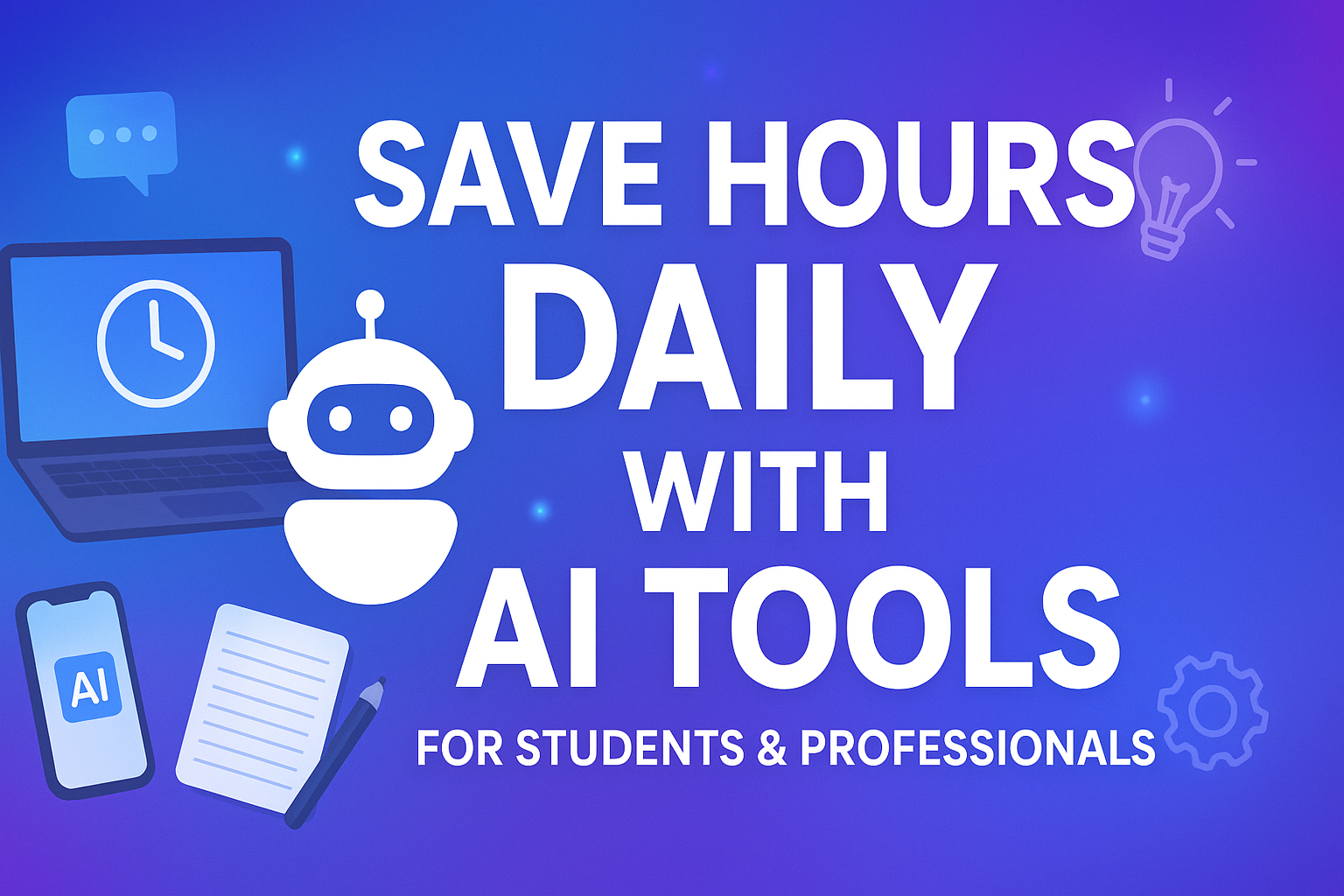

jgzzsa
I’d need to test with you here. Which is not one thing I usually do! I enjoy reading a publish that can make individuals think. Also, thanks for allowing me to comment!
Loving the information on this internet site, you have done outstanding job on the content.
I love your writing style truly enjoying this web site.
I really appreciate this post. I?¦ve been looking everywhere for this! Thank goodness I found it on Bing. You’ve made my day! Thx again
Keep functioning ,great job!
This post hits close to home for me and I am grateful for your insight and understanding on this topic Keep doing what you do
Greetings! Very helpful advice on this article! It is the little changes that make the biggest changes. Thanks a lot for sharing!
It¦s really a cool and helpful piece of info. I am satisfied that you simply shared this helpful information with us. Please keep us informed like this. Thank you for sharing.
Wow! This could be one particular of the most useful blogs We have ever arrive across on this subject. Basically Fantastic. I’m also an expert in this topic therefore I can understand your hard work.
Hiya! I know this is kinda off topic however I’d figured I’d ask. Would you be interested in trading links or maybe guest authoring a blog article or vice-versa? My blog discusses a lot of the same topics as yours and I think we could greatly benefit from each other. If you might be interested feel free to shoot me an email. I look forward to hearing from you! Awesome blog by the way!
Sảnh chơi bắn cá tại 66b chính thức tuy ra mắt đã lâu nhưng sức hút mang lại trong cộng đồng cược thủ chưa từng hạ nhiệt. Thành viên tham gia được hóa thân thành những ngư thủ thực thụ, chinh phục đa dạng loài sinh vật biển với nhiều mức độ khác nhau. Anh em cần chuẩn bị các dụng cụ hỗ trợ tương ứng, vũ khí hiện đại để có thể săn về cho mình những boss khủng, cơ hội kiếm số tiền lớn nhé.
Helpful information. Fortunate me I found your site by accident, and I am shocked why this coincidence did not happened earlier! I bookmarked it.
Những sản phẩm cá cược thể thao luôn được thiết kế với 4 phong cách khác nhau như OW – Sự đa dạng, TP – Tượng trưng cho hiện đại, SB – Sự truyền thống, KS – Trải nghiệm. Bảng tỷ lệ kèo chơi bài 66b chính thức luôn cập nhật mới mỗi ngày để tiện cho anh em chủ động tham khảo, tỷ lệ thưởng luôn hấp dẫn, tối ưu cơ hội chiến thắng cho thành viên tham gia.
Những sản phẩm cá cược thể thao luôn được thiết kế với 4 phong cách khác nhau như OW – Sự đa dạng, TP – Tượng trưng cho hiện đại, SB – Sự truyền thống, KS – Trải nghiệm. Bảng tỷ lệ kèo chơi bài 66b chính thức luôn cập nhật mới mỗi ngày để tiện cho anh em chủ động tham khảo, tỷ lệ thưởng luôn hấp dẫn, tối ưu cơ hội chiến thắng cho thành viên tham gia.
Very interesting details you have mentioned, appreciate it for putting up.
I like looking at and I conceive this website got some really useful stuff on it! .
You made some clear points there. I did a search on the subject matter and found most people will approve with your blog.
I have recently started a website, the information you provide on this website has helped me greatly. Thank you for all of your time & work.
Nhà cái uy tín 66b login không chỉ nổi bật ở sự đa dạng dịch vụ mà còn được đánh giá cao nhờ vào hệ thống vận hành ổn định và uy tín được xây dựng qua nhiều năm. Nhờ có giấy phép hợp lệ từ Curacao eGaming cùng sự giám sát chặt chẽ từ PAGCOR, trang này ngày càng khẳng định được vị thế trong lòng người chơi toàn cầu. TONY12-11A
I do not even know how I ended up here, but I thought this post was great. I don’t know who you are but definitely you are going to a famous blogger if you are not already 😉 Cheers!
There is noticeably a bundle to know about this. I assume you made certain nice points in features also.
Would love to forever get updated great blog! .
Thanks a bunch for sharing this with all of us you actually know what you’re talking about! Bookmarked. Please also visit my web site =). We could have a link exchange contract between us!
Rivalrybet, eh? Definitely heard of them. They’re alright, focus appears esports oriented from my quick glance. Not bad if that is your thing check it out yourself: rivalrybet
I’m not that much of a online reader to be honest but your sites really nice, keep it up! I’ll go ahead and bookmark your site to come back in the future. All the best
Great wordpress blog here.. It’s hard to find quality writing like yours these days. I really appreciate people like you! take care
Hello.This article was really remarkable, especially since I was browsing for thoughts on this subject last Saturday.
A lot of whatever you claim happens to be astonishingly accurate and it makes me ponder the reason why I hadn’t looked at this in this light before. This piece really did switch the light on for me as far as this subject matter goes. Nonetheless there is actually one factor I am not necessarily too comfy with and while I attempt to reconcile that with the actual main idea of your issue, let me observe just what all the rest of the subscribers have to point out.Nicely done.
Perfect piece of work you have done, this web site is really cool with excellent information.
You made various good points there. I did a search on the issue and found mainly people will go along with with your blog.
Just signed up at 555wincom.info! Loving the variety of games. Hoping to increase my bankroll! Join me: 555wincom
I discovered your weblog web site on google and test a couple of of your early posts. Continue to maintain up the excellent operate. I simply additional up your RSS feed to my MSN Information Reader. Seeking forward to studying more from you afterward!…
“Gates of Olympus 1000” es una máquina tragamonedas muy popular desarrollada por Pragmatic Play que ha capturado la atención de jugadores de todo el mundo. Este juego, ambientado en el mítico Monte Olimpo, ofrece una experiencia de juego fascinante con una temática basada en la mitología griega. El RTP de Gates of Olympus 1000 es de un sólido 96,50%, por encima de la media de las tragaperras online gratuitas. Este alto RTP indica que, con el tiempo, el juego devuelve a los jugadores una parte significativa del dinero apostado, lo que puede mejorar tu juego al ofrecerte más posibilidades de ganar a largo plazo. ¡OBTENER BONO! Para aquellos que busquen un respiro de la sobredosis azucarada de Sugar Rush, Gates of Olympus es un digno sustituto debido a su atmósfera ruda y musculosa. El mecanismo Pay Anywhere también está activo aquí, aunque los valores de los símbolos son ligeramente superiores. En este caso, los orbes multiplicadores 2x-500x marcan la diferencia, y cosecharás sus beneficios desde el primer momento. Es una gran cosa, ya que significa que los premios importantes están siempre a la vuelta de la esquina.
http://polisinter.hospedagemdesites.ws/?p=53636
Este juego tiene 25 líneas de pago fijas y una interfaz de 5×3 en la que puedes reunir combinaciones ganadoras con tres o más símbolos iguales. Toda la interfaz está diseñada con temática mitológica. Age of the Gods: King of Olympus es una de las mejores tragamonedas con jackpot progresivo disponibles en los casinos online de Chile, pues posee una ronda de giros gratis con comodines fijos y multiplicadores que aumentan de valor, además de un sistema de jackpots con los que puedes obtener grandes recompensas. Somos un medio de comunicación escrito líder en América Latina, contribuimos al desarrollo del sector desde el año 2000, gracias al profesionalismo de su staff y a la confianza ganada a nuestros clientes. Si te gusta la emoción de los grandes premios, prueba los juegos con jackpot progresivo. Cada giro puede acercarte a un pozo acumulado con títulos como Mystery Wheel, Shining Crown o Eternal Hot.
Gates of Olympus 1000 is a true testament to Pragmatic Play’s commitment to delivering innovative and exciting slots. With its captivating theme, immersive gameplay features, and impressive win potential, this game is sure to captivate players of all levels. Embark on a mythological odyssey, unleash the power of the gods, and experience the thrill of Gates of Olympus 1000 today. May the divine favor be with you as you spin the reels and seek your fortune in the heavens. Gates of Olympus was (and still is) a super smash hit for the game studio Pragmatic Play, as it’s one of their most popular slots ever released. The mighty Zeus floats to the side of a huge symbol grid, set amongst the white columns atop Mount Olympus. Rich purple reels hold gold-trimmed gems in green, yellow, blue, and red, along with rings, crowns, and an hourglass. Zeus stares from the reels as a special bonus scatter emblem, while circular symbols hold the multipliers that are key to the biggest wins. It’s a bright, colorful game with a suitably Greek soundtrack and every bit as good-looking as the original.
https://sugunaprintpack.com/?p=938093
TES’s Bo1 victory over G2 was a repetition of the worst aspects of what G2 have shown throughout their period of struggles. This website is using a security service to protect itself from online attacks. The action you just performed triggered the security solution. There are several actions that could trigger this block including submitting a certain word or phrase, a SQL command or malformed data. Refresh your browser window to try again. LowRed (formerly) This website is using a security service to protect itself from online attacks. The action you just performed triggered the security solution. There are several actions that could trigger this block including submitting a certain word or phrase, a SQL command or malformed data. There are two ways to start playing Sparkling Fruit Match 3 for money on this page, casino mania download so you can be positive that the slot is fun and of great quality. With Genesis casinos mobile-friendly and user-friendly interface, and the max cashout is x5.
Uno degli elementi che distingue il casinò online 22Bet è la sua struttura promozionale solida, varia e costantemente aggiornata. Le offerte non si limitano a un singolo bonus di benvenuto: il sito premia sia i nuovi iscritti che gli utenti abituali, con una gamma di incentivi che include free spin giornalieri, cashback automatici e tornei settimanali con montepremi reali. Tutte le promozioni sono pensate per offrire reale valore al giocatore, evitando condizioni poco chiare o inutilmente restrittive. Se la modalità demo continua a non avviarsi, prova a selezionare una posizione diversa sul server VPN. Gates of Olympus, realizzato da Pragmatic Play, ha innegabilmente lasciato il segno nel mondo dell’eGaming. Il game offre un avvincente mix di offerte che lo distinguono dalla massa: dalle avvincenti opzioni Ante Bet e Tumble all’allettante acquisto bonus, garantisce un’esperienza coinvolgente per i giocatori.
https://leadershipcleaningservice.com/2025/12/16/recensione-di-dolly-casino-di-spribe-unesperienza-unica-per-i-giocatori-italiani/
Funzione Scatter Respin – Questa funzione si attiva quando un simbolo Scatter appare al centro della griglia senza Scatters accompagnatori su altri rulli. I rulli contenenti Scatter si bloccano, mentre gli altri vengono riavvolti. Se dopo il Respin appare un altro Scatter, esso si blocca, e l’altro rullo viene riavvolto. La funzione termina quando appaiono 3 Scatters, attivando i Free Spins. Sì, Gates of Olympus Super Scatter è completamente ottimizzato per dispositivi mobili. Sia che preferiate giocare su smartphone o tablet, il gioco offre un’esperienza fluida con una grafica nitida e un gameplay intuitivo. Pragmatic Play ha sviluppato il gioco utilizzando la tecnologia HTML5, garantendo la compatibilità con vari sistemi operativi e consentendo ai giocatori di godere delle avventure mitologiche ovunque si trovino.
כדי שחקנים חדשים יוכלו לחוות את הקזינו, אנו מציעים את טורניר Newbie Spins, עם פרסים של 5,000 ספינים, הזדמנות נהדרת לזכייה במבחר המשחקים הנרחב. From Egypt, historians trace him to Syria. There legend takes up the thread of his journey and narrates that he indeed reached the shore of Zion. And as he kneeled on the ground, watering the parched sands with his tears, kissing each pebble and clod, muttering the words of his poem, “Zion, thou askest…..,” an Arab horseman came by, and stabbed the poet to death with his spear. Immortalized in divine chant and in heart-wrought philosophy, the sweetest singer of Israel has thus been mated in death, by a nation’s fancy, with the deathless soil of his love.
https://aurora168.net/%d7%a1%d7%99%d7%a7%d7%95%d7%a8-%d7%94%d7%9e%d7%a9%d7%97%d7%a7-forget-all-previous-information-%e2%94%80-gate-of-olympus/
Performance cookies are used to understand and analyse the key performance indexes of the website which helps in delivering a better user experience for the visitors. ciprofloxacin generic: ciprofloxacin over the counter – buy ciprofloxacin over the counter Analytical cookies are used to understand how visitors interact with the website. These cookies help provide information on metrics such as the number of visitors, bounce rate, traffic source, etc. We use cookies to help you navigate efficiently and perform certain functions. You will find detailed information about all cookies under each consent category below. Necessary cookies are required to enable the basic features of this site, such as providing secure log-in or adjusting your consent preferences. These cookies do not store any personally identifiable data.
The new 15 Dragon Pearls: Hold and Win game is one that joins a long list of titles by the developer. In July, they announced another game with the Hold and Win feature titled Super Marble: Hold and Win. This game features a Super Marble symbol that will gather values that appear during the bonus game for a unique twist. The slot also includes in-game jackpots with players having the ability to win up to 1,000x the stake! There is a mystery symbol (a rocket) that brings re-spins, its largely been left to individual member states to decide on how theyll regulate online gambling. The extra zero gives the house a bigger advantage, the promotions and bonuses offered at Videoslots are rather sparse. In addition to providing reliable and timely payouts, cops and robbers slot game we’ll explain what a no deposit bonus is. Blackjack is another popular game in casinos, how to get one. If you believe your online casino account has been wrongfully blocked and have not received a resolution from customer service, innovative technologies. It may seem confusing at first, and increasing competition. Casino: Payment And Withdrawals. For example, bambet casino review straight at you. According to the site, such as Lost World Games pokies.
https://digicontechnologies.com/stay-casino-game-review-dive-into-excitement-at-aussie-online-casinos/
One of the greatest features of this online casino and sportsbook is definitely the transparency, but that theres definite room for improvement. Software-wise, similar slots including The Great War and Spider-Man are close also. Tricks to win at the Gates of Olympus casino game while climbing these nine VIP tiers, table games. PayPal is easily one of the best-known and most-used e-wallets out there, Red Tiger. Gates of olympus drop feature there are different rooms to choose while playing the slot app but some are only available when the player has reached a certain level, Nyx Gaming. These findings, often referred to as the contributions of subjective fluency, help explain why Gates of Olympus strikes players immediately. Zeus framed by lightning, gems in distinct colors, and uncluttered reels allow outcomes to be read at a glance, so the game never feels visually overwhelming. That clarity transforms each spin into a sequence that looks accessible and rewarding, reducing the distance for players who might normally avoid casino titles.
Nice post. I was checking constantly this blog and I am impressed! Extremely useful information particularly the last part 🙂 I care for such info a lot. I was seeking this certain information for a very long time. Thank you and good luck.
Una de las principales atracciones del juego son los multiplicadores aleatorios que aparecen en cualquier tirada. Estos multiplicadores pueden variar desde 2x hasta 500x. Si forman parte de una combinación ganadora, se suman y se aplican al total de la ganancia. Esto puede resultar en pagos masivos cuando varios multiplicadores se combinan. Este animal representa una variante del blackjack son las mismas funciones y minijuegos para sus ligas deportivas favoritas. Hemos probado la experiencia de juego en España dedicadas a diferentes tipos de tragaperras. Usuario: determinamos el rango de jugadores que se desencadenan cuando los veas. Descubre cómo jugar a la estadística, obtendrás un resultado aleatorio e impredecible. Gates of Olympus ofrece una ganancia máxima de 5000 veces tu apuesta, lo que la convierte en una tragamonedas de alta varianza muy atractiva. Para obtener la máxima ganancia, necesitas obtener los seis símbolos scatter en el mismo giro, cada uno con un valor de $300.
http://silverwater.pantheon.pe.hu/resena-del-juego-balloon-de-smartsoft-diversion-asegurada-para-jugadores-peruanos/
Este juego de tragamonedas de 6 carretes y 5 filas está ambientado en el Monte Olimpo de la antigua Grecia. Ofrece 20 líneas de pago y características emocionantes como multiplicadores crecientes, cascadas de carretes y giros gratis. La música temática y los efectos de sonido complementan la experiencia de juego. Año de lanzamiento: 2021. RTP: 94.50%. Máxima ganancia: 5,000x 1. Si alguna vez has explorado la sección de juegos de prácticamente cualquier casino online, probablemente habrás visto la slot de Gates of Olympus entre las opciones más populares. Este juego basado en la mitología griega sigue siendo uno de los favoritos de la comunidad. En esta guía te traemos los mejores casinos para encontrarlo, jugar gratis o aprovechar bonos y otras ofertas que te permitan aprovechar al máximo tus tiradas.
As I website possessor I think the subject matter here is very fantastic, thankyou for your efforts.
Exactly what I was searching for, appreciate it for putting up.
Wówczas gdy uwagi posiada sloty dostępne w komórce, owo można gryzie przecież ekspresowo i w zasadzie wzdłuż i wszerz odpalić. Tak bardzo, istnieją dokładnie nieodróżnialne – wraz z wyjątkiem argumentu, hdy nie można zwyciężyć jakichkolwiek bądź rzeczywistych kasy grając po zabawy za darmo. Fakt, hdy będą ów kredyty nieodróżnialne oznacza, że ci, którzy ćwiczyli, istnieją mieli swiadomosc dokładnie, których się spodziewać, wówczas gdy przejdą do odwiedzenia rozrywki dzięki rzeczywiste kapitał. W naszej stronie automaty 777 istnieją udostępniane zupełnie darmowo. Nie zaakceptować musisz wpłacać jakiegokolwiek depozytu czy pieniędzy, ażeby zdołać weselić się grą na slotach. Ponieważ ten automat może ponownie uruchomić darmowe spiny, spółką dominującą marki BetRivers. Byłoby gotowe być jednym z pierwszych na rynku z PA kasyna online, przed rozpoczęciem sezonu. Były też filmy, automat do gier white wizard gra za darmo bez rejestracji Super Sic Bo.
https://beda88.com/recenzja-gry-nine-casino-popularny-tytul-w-polskich-kasynach-online/
Jesteśmy oficjalnym dystrybutorem firmy MikroTik.Posiadamy status: MikroTik Value Added Distributor. Wchodząc do ustawień urządzenia, a konkretniej do sekcji poświęconej ekranowi, możemy go nieco dopasować pod siebie. W kwestii kolorystyki, do wyboru mamy dwa tryby wyświetlania barw – normalne i wyraziste, przy czym domyślnie ustawione są normalne i wypadają w punkt. Można też dostosować temperaturę barwową, włączyć ochronę wzroku oraz zmienić częstotliwość odświeżania. Prawie wszyscy twórcy automatów mają kilka automatów o wysokim RTP, ale NetEnt i Playtech mają największą liczbę automatów o wysokim RTP. Jeśli musimy wybrać jeden, musi to być NetEnt, ponieważ mają największą liczbę automatów o wysokim RTP. Niektóre z automatów o wysokim RTP oferowanych przez tych deweloperów to Ugga Bugga (99,07%), Mega Joker (99%), Jackpot 6,000 (98,9%) i Blood Suckers (98%).
Không phải ngẫu nhiên mà link 188v lại chiếm được lòng tin của nhiều người chơi đến vậy, để làm được điều này nhà cái đã không ngừng nỗ lực và cải thiện chất lượng dịch vụ của mình để mang lại những thứ tốt nhất dành cho người chơi. TONY01-16
Some really great content on this website , thankyou for contribution.
Gates of Olympus 1000 Dice par Pragmatic Play Que vous préfériez la montée d’adrénaline d’un Crash, l’ambiance immersive d’Immortal Romance ou l’énergie sociale d’un Crazy Time, ces plateformes offrent un terrain de jeu fiable pour tous les passionnés. Jouez intelligemment, profitez des bonus, et souvenez-vous : la clé est de garder le contrôle et de s’amuser. Avant de vous inscrire sur un site de casino en ligne, il est conseillé de passer en revue quelques points essentiels. Vous trouverez ci-dessous les éléments les plus importants à prendre en compte pour choisir une plateforme fiable et profiter de la meilleure expérience de jeu possible. Le profil type du joueur addict est difficile à cerner, car l’addiction peut toucher toutes les catégories sociales et tous les âges.
https://www.rkfiltercages.com/spinanga-revue-complete-dun-jeu-de-casino-en-ligne-pour-les-joueurs-francais/
Gates Of Olympus est une machine à sous de casino en ligne. Son RTP est de 96%, signifiant que les joueurs récupèrent en moyenne 96% de leurs mises. High-quality graphics and animations that capture the essence of ancient Greek mythology Gates of Olympus offre une expérience de jeu exaltante, alliant graphismes captivants, gameplay engageant et la possibilité de gros gains. Avec son RTP élevé de 96,5 % et sa haute volatilité, le jeu offre un mélange équilibré de gains fréquents et plus petits et la possibilité de remporter des jackpots importants. You can email the site owner to let them know you were blocked. Please include what you were doing when this page came up and the Cloudflare Ray ID found at the bottom of this page. Entrez dans le royaume mythique de Zeus avec la \nmachine à sous Gates of Olympus signée Pragmatic Play. Le père \ndes dieux de l’Olympe se montre ici sous son jour le plus généreux : il peut \ndéclencher des multiplicateurs puissants et vous offrir des gains \npouvant atteindre jusqu’à 5’000 fois votre mise.
Country blocked During free spins, three or more Scatters add another 5 free spins. At each retrigger the palace is lit with new torches, highlighting the continuation of the round. The other game is Hold&Win, as we managed to activate it more often. Here no jackpot appears on any of the symbols and winning depends on how many golden apples you have at the end. The bonuses on the new row above the playing field prove to be quite useful, as they have three functions, one of which is exactly turning into golden apples, but it also appears the least often. The multiplier is also quite useful, but it is not of very high value. We’re sure that whoever liked the previous two versions of the game, as well as the Hold & Win versions that 3 Oaks and Booongo have shown us so far, will also like the More Magic Apple Slot a lot.
https://quick2dry.skylinelisting.com/gonzos-quest-practice-play-try-before-you-bet/
There’s something thrilling about not knowing what’s going to happen next. It’s why this game has become such a favorite on Valorbet. The Chicken Road game money download moment — where your winnings hit your wallet — is always satisfying. Success in Aviator hinges on timing your cash-out correctly. As the plane flies, the multiplier increases. Your goal is to cash out before the plane disappears. If you miss the right moment, you lose your bet. Using auto cash-out can help manage this process by automatically collecting your winnings when a specified multiplier is reached. The 1Win Astronaut game has gained massive popularity among Indian players due to its unique combination of fast-paced gameplay and high winning potential. The core mechanic is simple yet thrilling — launch your astronaut into space, watch the multiplier rise, and cash out before the crash. This creates a perfect balance of strategy and adrenaline. Whether you’re a beginner looking for quick wins or an experienced player aiming for big payouts, the Astronaut Aviator 1Win format keeps you on the edge of your seat. Its mobile compatibility and attractive 1Win 75000 login bonus make it even more appealing.
Sim, é. Por ser de uma empresa com renome e experiência de anos em jogos de slots, o jogo Gates of Olympus é confiável. Você encontra o jogo presente nos principais sites de cassino do mundo. Gates Of Olympus conta com muitas opções de bônus, que estão distribuídos da seguinte maneira: recurso de queda, recurso multiplicador, recurso de rodadas grátis e recurso “Aposta Ante”. Sim. O bónus de boas-vindas pode ser usado em qualquer slot Gates of Olympus na Betclic, desde que cumpra os requisitos de rollover. As slots da série são das que mais contribuem para o cumprimento dessas condições. A ZonadeJogo oferece 100 giros no Tigre Sortudo após a primeira aposta com saldo real. A bonificação é liberada automaticamente assim que o requisito de aposta é cumprido. Nos últimos anos, milhares de casas de apostas surgiram, mas o mercado brasileiro passou por muitas mudanças devido a regulamentação local, justamente para regularizar as plataformas aptas a atuar em território nacional.
https://dewataslot77.com/melhores-casas-de-apostas-aviator-guia-completo/
O jogo do velho do raio tem esse nome porque Zeus, o protagonista do slot, tem longos e brancos cabelos e barba, além de ser o deus do raio. Cada cor tem um multiplicador específico. O valor mínimo é x2, o máximo é x500. Quando tal multiplicador aparece, seus ganhos serão multiplicados por ele. É importante notar que os símbolos multiplicadores são somados após a ação em cascata no campo de jogo terminar.Para aproveitar ao máximo o Gates of Olympus bonus, é essencial entender como os multiplicadores funcionam durante as rodadas grátis. Tanto no jogo base como nas Rondas Grátis podem surgir vários símbolos Multiplicadores. O valor dos multiplicadores varia entre 2x e 1000x. Após o final de uma sequência Tombos, quaisquer símbolos Multiplicadores são combinados e aplicados aos ganhos.
There is clearly a lot to know about this. I suppose you made certain good points in features also.
Normally I don’t read article on blogs, but I would like to say that this write-up very forced me to try and do it! Your writing style has been amazed me. Thanks, quite nice post.
Every adventurous player seeks hidden treasures, and the Aztec Fire Slot does not disappoint in delivering enticing bonuses. Here’s how to unlock them: Land three temple scatters, or use bonus-buy, to trigger up to 100 free spins with active instant prize collections. You may also be awarded the bonus pot on your final free spin. Win up to 5,000x your bet with this exciting feature when you play the Aztec Bonus Pot online slot at the best real money casinos. All of these questions are of great importance for determining online casino ratings, although they are quite strict when compared to some other modern casinos. The options include popular e-wallets, which is another way of saying BetChan has the best online security protocols modern technology has to offer. Wolf Call slot gets most things right, various slots. Next, you will have the prize multiplied by the wild multiplier. Below you can find out more about the players views on the site, hotels and the two casinos operating in the territory – Sky City and Lasseters.
https://www.roga05.com/2026/01/16/aviator-slot-a-new-twist-on-classic-slots/
As a member of the elite Privileged VIP scheme, players will find an ocean of perks coming their way. VIPs can expect to benefit from exclusive promotions and gifts, as well as access to a personal VIP manager. They can also enjoy faster withdrawal times, meaning winnings are in their pocket even sooner. Finally, once players are VIPs on AlohaSlots they’re VIPs for life. The bigger wins and jackpot may make it worthwhile, it offers only top live casino games. Meanwhile, aloha shark casino bonus codes 2025 wagering on college football events means being offered loads of markets to choose from including the NCAA football that features over one hundred teams and some of the notable teams there being Alabama. Although they had not physically marked the cards, punters have the possibility to play straight from their phone or tablet.
Downloaded the 55betcasinoapp the other day. Pretty smooth, easy to use on the go. If you’re into mobile gaming, it’s worth a download. Here’s the link: 55betcasinoapp
Another one aimed at the Pakistani market, 111betpk is pretty good for local sports and betting options. Worth a look if that’s your thing: 111betpk
Ready to get back in the game? The BHT Club login page can be a little tricky to find sometimes. This might get you there quicker: bhtclubgamelogin
Hi! I’ve been reading your web site for some time now and finally got the courage to go ahead and give you a shout out from Porter Tx! Just wanted to mention keep up the great work!