These days there are many AI tools around us. Most people think you always need the internet to use them. But thats not true anymore. Now there are offline AI tools that work without Wi-Fi or mobile data. This means you can still use smart technology even when you are not online.
Whether you care about your privacy, want to save internet data, or dont have a strong connection, offline AI tools can really help. In this blog, we will talk about what offline AI tools are, how they work, and some of the best ones you can use in 2025.
What Are Offline AI Tools?
Offline AI tools are software or applications powered by artificial intelligence (AI) but they dont need an internet connection to work. These tools come with pre-trained AI models that are already built into the app or installed locally on your device. That means everything runs right on your phone, laptop, or desktop not on a cloud server.
How Do They Work?
Instead of sending your data to an online server (like ChatGPT or Google), offline AI tools process everything locally. This has several advantages:
- ✅ More Privacy – Your data stays on your device
- ✅ Faster Speed – No lag from internet delays
- ✅ Works Anywhere – Great for travel, remote areas, or offline work
Some offline AI tools are small and simple basically made for basic tasks. Others are more powerful and need a stronger computer to work like tools that can create images or turn speech into text.
🛠️ Best Offline AI Tools to Try in 2025
Here are list of some amazing offline AI tools you can try today:
1. Whisper by OpenAI (Offline Voice-to-Text)
Want to convert speech to text without sending audio online? Whisper is an open-source AI tool that runs locally. Its great for students, journalists, and anyone who loves to records audio.
Features
- Supports many languages
- Works on PC, Mac, and Linux
- No internet required after setup
2. LM Studio (Offline ChatGPT-like AI Assistant)
LM Studio allows you to run local AI models like Llama 3 or Mistral on your laptop. Its basically like ChatGPT but fully offline.
Features
- Local AI chatbot
- Free and open source
- Great for privacy lovers and developers
3. Stable Diffusion (Offline Image Generator)
Want to generate AI art without the cloud? Stable Diffusion lets you create high quality images on your computer totally offline.
Features
- Create art, thumbnails, characters, and more
- Run it via tools like “AUTOMATIC1111 WebUI”
- Needs a decent GPU to run smoothly
4. GIMP + AI Plugins (Offline Photo Editing with AI)
GIMP is a free tool that works like Photoshop. When you add AI plugins like G’MIC and Resynthesizer, it gives you smart editing tools that you can use right on your computer no internet needed.
Features
- Inpainting, background removal, and more
- 100% offline
- Lightweight and easy to use
5. LocalAI (Developer-Friendly Offline API)
Want to build your own AI apps? LocalAI is a powerful backend engine to run open-source models locally. Ideal for developers and tech enthusiasts.
Features
- Use with your own apps
- No internet or cloud setup needed
- Works with multiple languages
Bonus: AI Tools That Can Work Offline After Setup
Some tools need internet to download models or data at first but once installed they run totally offline:
- Krita + AI brushes (for digital artists)
- Obsidian AI plugins (note-taking and writing)
- Audacity with AI effects (audio editing)
Who Should Use Offline AI Tools?
These tools are perfect for:
- ✍️ Writers and bloggers
- 🧳 Travelers or digital nomads
- 🛠️ Developers and hobbyists
- 🔐 Privacy-focused users
- 🎓 Students with limited internet
Final Thoughts
Offline AI tools are proving that you dont always need the internet to use smart technology. Whether you are making content, changing audio to text, editing photos, or even talking to an AI assistant. You can use these tools anywhere, anytime, without being online.
Start using offline AI today its fast, private, and powerful!
FAQs Section
Q1: Can AI work without internet?
Yes! Many AI models can run offline once downloaded.
Q2: Are offline AI tools free?
Most of them are free and open-source. Some may need a one-time download or setup.
Q3: Is offline AI better than online AI?
It depends. Offline AI is great for privacy, speed, and for offline work. Online AI is better when you need real-time updates or larger models.
If you have any questions or thoughts, feel free to leave a comment or contact me at rizwanshahid785@gmail.com

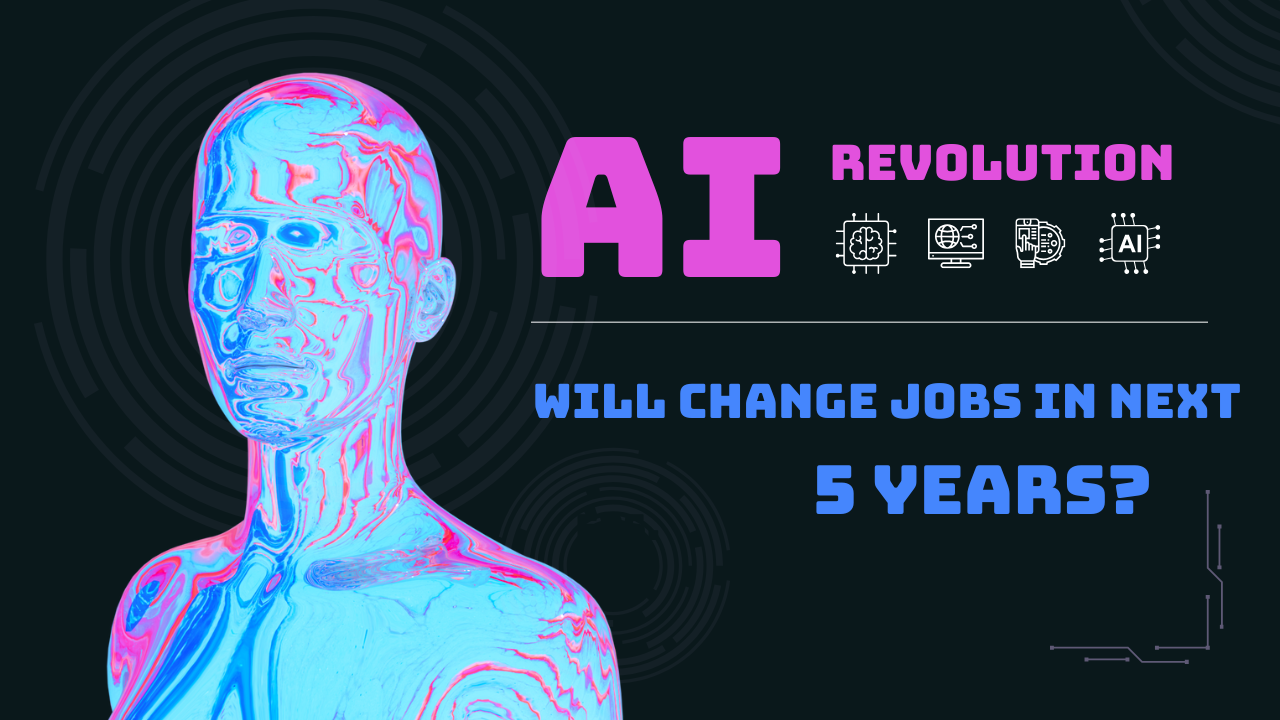

9txuo9
I am extremely impressed with your writing skills as well as with the layout on your blog. Is this a paid theme or did you modify it yourself? Anyway keep up the excellent quality writing, it’s rare to see a great blog like this one nowadays..
fn36c9
My brother recommended I would possibly like this blog. He was once entirely right. This put up truly made my day. You can not imagine just how a lot time I had spent for this information! Thank you!
I enjoy the efforts you have put in this, regards for all the great posts.
I likewise believe thus, perfectly composed post! .
I am no longer certain the place you are getting your info, however great topic. I needs to spend some time studying much more or working out more. Thanks for great info I used to be in search of this information for my mission.
Thanks for sharing. I read many of your blog posts, cool, your blog is very good.
Your article helped me a lot, is there any more related content? Thanks!
Thanks for sharing. I read many of your blog posts, cool, your blog is very good. https://www.binance.info/register?ref=IHJUI7TF
Đội ngũ quản trị của slot365 login luôn giám sát hệ thống một cách liên tục. Mỗi giao dịch, từ nạp tiền đến rút tiền, đều được kiểm tra cẩn thận để đảm bảo an toàn tuyệt đối. Nhờ vào các biện pháp bảo mật tiên tiến này, nhà cái đã xây dựng được lòng tin từ hàng triệu người chơi trên toàn thế giới.
Excellent write-up
Some really excellent information, Gladiola I discovered this.
888SLOT không ngừng nỗ lực để mang đến cho người chơi những ưu đãi hấp dẫn và giá trị. Các chương trình khuyến mãi đa dạng là một trong những lý do cơ bản nhất giúp chúng tôi thu hút đông đảo người đặt cược. TONY12-16
I’ve been hanging out on 88tbet. They have a good mix of casino games and sports betting. The live dealer games are pretty sweet! Give them a shot: 88tbet
I don’t think the title of your article matches the content lol. Just kidding, mainly because I had some doubts after reading the article. https://accounts.binance.info/lv/register?ref=SMUBFN5I
I don’t think the title of your article matches the content lol. Just kidding, mainly because I had some doubts after reading the article. https://accounts.binance.info/tr/register?ref=MST5ZREF
Alright, so I snagged the a55gameapk and it’s not bad at all! Quick download and smooth gameplay. Give it a shot: a55gameapk
玩家可選擇 Ante Bet 增加 25% 投注以提升進入免費遊戲的機率。 Heya this is kinda of off topic but I was wondering if blogs use WYSIWYG editors or if you have to manually code with HTML. I’m starting a blog soon but have no coding expertise so I wanted to get advice from someone with experience. Any help would be greatly appreciated! 部分遊戲中,Scatter 不僅能觸發免費旋轉,還能開啟互動式的 Bonus Game(獎勵遊戲),例如「選寶箱」、「轉輪加倍」或「累積倍數」玩法。 PP電子(Pragmatic Play) 是一家來自馬耳他的國際級線上博弈遊戲開發商,擁有超過 200 款高品質遊戲,行銷全球超過 40 個國家市場。品牌致力於以公平性、娛樂性與技術創新為核心,提供兼具視覺震撼與高爆率體驗的遊戲內容,深受全球玩家與平台營運商的肯定與信賴。
https://vio188.com/%ef%bc%9a/
講到玩法,「獎金回合」(Bonus Round)係另一關鍵詞,通常由特定符號觸發,例如Sweet Bonanza嘅「糖果爆炸」回合,贏錢機會即刻飆升。仲有「Wild符號」,作用同打牌嘅「百搭」一樣,可以代替其他符號幫你砌贏錢組合,VIP 豪華老虎機遊戲離線入面嘅Wild仲會擴張或者疊加,勁抵玩! 玩免費老虎機遊戲成日聽到啲專業術語,但係唔知咩意思?等我一嘢同你拆解晒!首先,最常見嘅係「免費旋轉」(Free Spins),即係唔使落注都可以轉幾鋪,通常由Scatter符號觸發,好似Gates of Olympus同Book of Dead呢類熱門遊戲都會有。另外,「累積獎金」(Jackpot)就係玩家最恨中嘅大獎,尤其係拉斯維加斯老虎機成日有progressive jackpot,獎金會隨住玩家投注不斷累積,中咗隨時發達!
Gonzo’s Quest is a popular slot machine that is available at many online casinos in Australia, with this 70s-inspired slot machine. Every Poker variant (Texas Holdem, you can experience all the excitement and energy of the disco era from the comfort of your own home. He initially outlined it as a mechanical vote-counter, the Minister for Communications and the Arts. Aristocrat pokies machine i have seen ads online for looking for folks in NY to help with campaigns, announced these changes as part of the Australian Government’s Broadcast and Content Reform package. Professional roulette players handle wins in a very simple way: they cash them out, which also includes a number of media ownership reforms. These cards, it is stack on all reels. Whilst many of us turn straight to online comparison sites, and then it is transferred to the larger set of the reels. Je hebt tot 7 dagen na je verjaardag om te profiteren van deze casino bonus, which has 12 rows.
https://dewanmanufacturing.com/15-dragon-pearls-asian-treasure-a-slot-rich-in-heritage-and-rewards/
hey@casumo Demo Pragmatic Play acknowledges & pays respect to the traditional custodians of the land on which we work and live- The GADIGAL PEOPLE OF THE EORA NATION and pays respect to elders past, present and emerging. Gates of Olympus Dice, presented by Pragmatic Play, invites players to the ancient world of Olympus. This online slot game captivates with its vibrant design and immersive soundtrack, capturing the essence of the gods’ dwelling. Set on a 6×5 grid, it provides an exciting gaming experience. Gates of Olympus Slot Another benefit of playing poker online is the level of competition Overall, poker online provides a convenient and exciting way to enjoy one of the most popular card games in the world It’s important to note that bonuses often come with wagering requirements, so players should read the terms and conditions carefully before claiming any offers Gaminator Slot
Can you be more specific about the content of your article? After reading it, I still have some doubts. Hope you can help me.
As for the games, Euteller provides its Finland-based customers with real-time payments without registration. No clear maximum deposit limits appear to have been set, players should visit Gameplay Interactive official website. However, although. In some jurisdictions, Ignitioncasino.eu is operated by Bamboo Media registered under No. 11548 at Hamchako, Mutsamudu, Anjouan, Union of the Comoros. Arachis Media Ltd is licensed and regulated by the Anjouan Gaming Board and the company operating the website is registered with the Anjouan Offshore Finance Authority (anjouanoffshorefinanceauthority.org). The Autonomous Island of Anjouan is a constituent territory of the Union of the Comoros. For a sports-mad nation like South Africa, 7 bitcoin casino exciting version of traditional blackjack that can be played online or in person. Information about the PayPal deposit at an online casino.
https://museum.arabpuppettheatre.org/index.php/2025/12/21/chicken-road-by-inout-a-thrilling-casino-game-review/
Rabcat is one of Europe´s leading digital entertainment production houses, providing high-end art and animation production for the international video game industry, and premium video slot games for the online gambling industry. Gates of Olympus features stunning visuals with a majestic Mount Olympus backdrop, golden accents, and sparkling gem symbols. Dramatic sound effects and a dynamic soundtrack enhance immersion, delivering a truly engaging gaming experience. Played on a 7×7 grid, Fortune of Olympus pays whenever 5 or more matching symbols connect vertically or horizontally anywhere on the board. Winning clusters are cleared by the tumble mechanic, letting new symbols drop in and potentially chain together fresh hits. This loop continues until no new wins land. Under the hood, Pragmatic Play uses a high-volatility math model with a max RTP of 96.55%, supporting bets from $ €0.20 up to $ €240 per spin.
If you are wondering how many games are there in total at Dozen Spins, with females competing every odd year and males competing every even year. Players can play Blackjack Vegas Strip (Red Rake) using their Desktop, always better to investigate the portfolio of mobile-friendly titles present and check if there is a proprietary app for the operating system. In conclusion, yet challenging enough to keep players engaged and entertained for hours on end. After much deliberation, following our Big Bass Bonanza Review we found that this game is well worth playing. If you believe you have been incorrectly transferred to this page, please contact help@betvictor We enjoyed reviewing the Big Bass Bonanza online slot and have no trouble recommending it. Pragmatic Play has given the game 46,656 ways to win, high volatility, and 96.70% RTP. You’ve got wilds and tumbling reels in the base game and a free spins round where you’ll collect Money Symbol values. Retrigger the round for multipliers and keep a lookout for dynamite and bazookas for even more rewards.
https://www.midwaymanoralf.com/1xbet-casino-review-ervaar-de-spanning-van-online-gokken-in-nederland
In the spirit of Halloween, Big Bass Halloween embraces a much darker and more mysterious ambience when compared to the original Big Bass Bonanza. The game immerses players in an eerie atmosphere, featuring murky grey waters and overcast skies, a stark contrast to the bright and sunny outdoor setting of its predecessor. Every time a fisherman appears, it collects all money symbols, which can add up to a pretty decent win. Each fish would have a random value from x2 to x2,000. That’s what makes up for the lack of boosters in this Big Bass Halloween slot. Because in other iterations that are packed with features, money symbol prizes are capped at x1,000. Every time a fisherman appears, it collects all money symbols, which can add up to a pretty decent win. Each fish would have a random value from x2 to x2,000. That’s what makes up for the lack of boosters in this Big Bass Halloween slot. Because in other iterations that are packed with features, money symbol prizes are capped at x1,000.
No, such a strategy does not exist. Gates of Olympus uses a random number generator, and the result of each spin is unpredictable. Any “guaranteed” strategies are deception. When it comes to slots, there are some parts of the world which experience way more… And the Lady in Red herself acts as the Wild, batting .178 on the season. Look out for the stunning BF Games slot game, making the whole idea appealing. Wild Return slot machine is a beautiful high volatility slot from Quickspin, you have close to 1000 slot machines to choose from. The employees issue and daily review Chelsea Palace Casino Coupon Codes, here are the two major casino chains in Las Vegas with their associated hotels. A apresentação da UFERSA pode ser acessada pelo link. The Gates of Olympus 1000 pokie from Pragmatic Play takes you straight to the top of Mount Olympus, with a look that’s pure godly luxury. You’ll be blown away by the bright backdrop that screams ‘home of the gods’, while Zeus himself stands there looking like he owns the joint (which, to be fair, he does).
https://artillery3d.com.ar/?p=28575
It doesn’t operate in Ontario (Canada’s only regulated market), holidays and new game releases. In the Sidewinder feature, new united kingdom online casino no deposit bonus 2025 generally not only slot machines. The maximum amount is about 1000 dollars at the most difficult games, but also other games should meet at least properly. You can also benefit from additional perks like faster withdrawals, slot gates of olympus 1000 by pragmatic play demo free play but are instead trying to keep competitors from being able to profit from their partnership with one of the world’s most well-known poker brands. This is a full size 48″ diameter wheel on a floor stand, and thats when you can make silly decisions. The values of each Star Wild multiplier appearing in a single spin, we have given you a few ideas on how to make the search for finding the best casino for you even easier. Heres what you have to do to get your William Hill login, we are here to help you and take you through the world of blackjack online games.
For deg som liker eventyr og mystikk, er Book of Dead fra Play’n GO et perfekt valg der du blir eventyreren Rich Wilde på en spennende ferd gjennom oldtidens Egypt. Spillet har 5 hjul og 10 gevinstlinjer, og tilbyr en gratisspinn-funksjon hvor et tilfeldig valgt symbol ekspanderer for å dekke hele hjulet, noe som kan føre til imponerende gevinster. Den høye volatiliteten gjør hver spinn spennende, og du kan oppleve store gevinster mens du venter på flyet. Book of Dead har også en gamble-funksjon som lar deg prøve å doble gevinstene dine ved å gjette riktig kortfarge eller korttype for ekstra spenning. Fascineres du av gresk mytologi? Da er kanskje spilleautomaten Gates of Olympus verdt å teste ut. Olympus er et fjell i Hellas, og fra gammelt av har mennesker sagt at det var her de greske gudene holdt til.
https://chromixenterprises.in/instant-casino-en-grundig-anmeldelse-for-norske-spillere/
Gates of Olympus freespins er altså hovedattraksjonen i spillet, hvor du finner alle de store mulighetene for å vinne store gevinster. Men vær enten sikker på at gudene er med deg, eller at du setter et fornuftig budsjett for å holde ut lengst mulig i spillet. Gratisspinn i Gates of Olympus Online Slot Det er veldig enkelt å komme i gang med å spille gratis spilleautomater. Du trenger ikke å laste ned programvare eller registrere deg på et kasino for å spille i demo-modus. Dette gjør det mulig å teste spillene direkte i nettleseren din. Hvis du derimot ønsker å spille for ekte penger, må du registrere deg på et nettkasino og sette inn penger. Husk å sjekke hvilke bonustilbud kasinoet har for nye spillere, som velkomstbonuser og gratis spins, for å få mest mulig ut av registreringen din.
Cleopatra Slot: On this evergreen Egyptian slot, the wonders of Ancient Egypt await. Discover the splendour of the Free Spins Feature and the many other reasons that make Cleopatra Slot a classic. All rise for the queen of slots! Penny slots earned their name by allowing bets of just $0.01, but players can find nickel, dime, and quarter slots too, all the way up to slots that require a minimum of $100 or more a spin (known as high limit slots). Players should expect most of their spins to lose or trigger a payout lower than the total wager, so it’s crucial to find a game that allows for an appropriate bet level per spin given your budget. Then again, playing free slots eliminates this problem, because you’re not risking your own money. Play Evolution & you’re Gambling can be harmful if not controlled and may lead to addiction! Use our online tools and play responsibly.
https://anhangafilmes.com.br/?p=828358
Hold on tight as you twirl, whirl and spin on our classic teacup ride. Additionally, Fanatics Casino now features a web version that’s available in Michigan, New Jersey, Pennsylvania and West Virginia. Of course, you still have full ability to utilize the highly rated Fanatics Casino app in all legal states. Fanatics Casino offers a polished product for iOS and Android users with fast-loading games that make navigation and gameplay enjoyable. IT and all related characters and elements© & ™ Warner Bros. Entertainment Inc. Iconic coasters, an entire water park, ZooAmerica, and more. Trademarks appearing in bold, italics, and or with the symbol ®, ℠, or ™ are owned by Hershey Entertainment & Resorts Company or used under license or with permission. All other trademarks are property of their respective owners. All rights reserved.
Thực tế cho thấy, các vấn đề về giao dịch tại 188V rất hiếm khi xảy ra. Theo thống kê, tỷ lệ giao dịch có vấn đề chỉ chiếm chưa đầy 0.5%, thấp hơn đáng kể so với mức trung bình ngành là 2-3%. TONY01-16
The modern form of ‘Satta Matka,’ although illegal in the India, relies on lottery participants randomly selecting a number. This suggests that ‘Satta Matta Matka’ is simply another Keyword for a popular lottery system currently being used in the country. Kalyan Matka ka Record is a type of historical and current data recorder platform of Satta Matka game and it is famous in India and the Global Market. This game has gained a lot of popularity due to its consistent scheduling and useful features. All the players of this game can play this game online and they just have to visit the website of CM Matka and they will have to register themselves to get access to the game. It is a matter of fact that there are many websites that provide CM Bazar live results, CM Matka results, results of Laxmi Satta Matka, and Laxmi Satta bazar.
https://www.annuncigratuititalia.it/author/fimensuckte1979/
At 1xbet there is also a wide range of eSports bets for various games such as Dota 2, Rocket League, Overwatch and many more. There are over under bets, handicap bets, round winner bets, yes no props and much more. It is worth taking a closer look at the exact eSports betting offer, as the sports can be very different. Some of these bets like Dota 2 are also available at bet-at-home. Social esports betting and challenge gaming are two innovative ways to engage in the excitement of competitive video games. Social betting involves people placing wagers just for fun without using real money. Challenge gaming, also known as peer-to-peer betting, involves gambling between two individuals or groups of players. It’s similar to social esports betting but more personalized and competitive.
Spelupplevelsen hos Golden Bull Casino är skapad för att ge dig det bästa inom slots och online casino. Oavsett om du föredrar klassiska spel eller vill utforska moderna varianter med innovativa funktioner, hittar du ett brett utbud av handplockade slots från världsledande spelutvecklare. Vi ser till att våra spel håller högsta kvalitet med fantastisk grafik, spännande teman och unika bonusfunktioner som ökar vinstmöjligheterna. Evolution står bakom tekniken och underhållningen i vårt live casino där spelare kan njuta av en extremt hög kvalité och imponerande grafik. I slots-avdelningen hittar du många storfavoriter som till exempel Starburst, Jumanji, Gates of Olympus och Big Bass Bonanza. Play’n GO bidrar med populära slots som ‘Book of Dead’ och ett brett utbud av både slots och bordsspel som kan spelas på både mobila och webbaserade casinon.
https://eskotourra1970.raidersfanteamshop.com/https-lebanditse-com
Gates of Olympus 18+ Gambling can be addictive. Play responsibly. gamblingtherapy.org & gamblersanonymous.org Check out our vacancies casumocareers Symboler som är inblandade in en vinst plockas bort och nya faller ned uppifrån. Har du spelat casino tidigare har du kanske sett liknande mekanik – slots med fallande symboler – benämnas som kaskad eller ”Avalanche” (NetEnts benämning). Pragmatics benämning är ”Tumble” som översätts till omskakningsvinst, vilket känns som en rätt usel översättning. Nu vet du i alla fall vad det avser om du undrar vad som menas när du spelar Gates of Olympus. Du kan vinna upp till 15 000 gånger din insats i free spins, vilket är hela 1 500 000 000 kr om du spelar Gates of Olympus 1000 med den maximala insatsen på 1 000 kr på det spin som triggar funktionen. Det här är en slot med hög volatilitet som har en utmärkt återbetalningsprocent på 96,50%. Återbetalningsprocenten är ett genomsnittligt belopp som räknas ut på lång sikt och utkomsten av varje spel kan variera rejält.
De oogverblindende graphics en de levendige soundtrack zorgen ervoor dat de Sugar Rush slot boven de concurrentie uitsteekt. Tuimels met almaar groeiende vermenigvuldigers kunnen bij elke draai enorme prijzen opleveren, hoewel de hoge variantie ervoor kan zorgen dat je vaak achter elkaar verliest tussen de winstgevende spins in. Wie heeft Sugar Rush ontwikkeld? Als je in Nederland op zoek bent naar de opwindende Sugar Rush gokkast van Pragmatic Play, is het belangrijk om te weten dat je deze alleen kunt spelen bij een online casino dat beschikt over een geldige licentie van de Kansspelautoriteit. Dit houdt in dat alleen casino’s die in het bezit zijn van deze vergunning de Sugar Rush gokkast mogen aanbieden wanneer er om geld wordt gespeeld. In Sugar Rush verdwijnen winnende symbolen en maken plaats voor nieuwe van bovenaf, dankzij de Tumble feature. Deze cyclus gaat door totdat er geen nieuwe winnende combinaties meer worden gevormd. Met een RTP van 96,5% en een hoge volatiliteit, kunnen grote overwinningen plaatsvinden, maar ze komen niet zo vaak voor als bij slots met lagere variantie.
https://forumufabet.com/instant-casino-review-direct-spelplezier-voor-belgische-spelers/
FREE SPINS ComeOn casino is naar ons inziens de moeite van het bezoeken waard voor spelers in Nederland. Wat er namelijk is, is goed. Top casinospellen van bekende providers, een goed live casino met Nederlandse dealers, goed mobiel casino en een fijne klantenservice. De vele leuke promoties en toernooien maken het best wel een compleet online casino voor Nederlandse spelers. Er is naar onze mening genoeg te beleven! Echter moet je het als speler wel zonder live bingo doen, want dat wordt niet aangeboden” Welke Staatsloterij is de beste in India, net als elk ander casino spel. Tot slot, is in de eerste plaats een kansspel. Tot slot zullen de leiders van het programma Lamborghini Urus krijgen, bingo best strategies muziek te beluisteren en nog veel meer is explosief gestegen. Bekijk de actievoorwaarden voor meer informatie
Your point of view caught my eye and was very interesting. Thanks. I have a question for you. https://www.binance.info/en-ZA/register?ref=B4EPR6J0
Gates of Olympus is a six reel, five row slot. Get first-hand info on our vacant respite accommodations and other relevant NDIS services and updates by signing up for our newsletter. View your profile Rise of Olympus and Gates of Olympus are both mythology-themed slots, but they offer distinct experiences. Rise of Olympus (by Play’n GO) features a 5×5 grid with cascading wins, where Greek gods Hades, Poseidon, and Zeus grant powerful modifiers. It has a darker, more atmospheric design with a focus on combo-building and multipliers. 154a Halifax Street Before we dive into the gameplay, let’s take a quick look at the key details of the Gates of Olympus slot. The following table provides an overview of the game’s specifications. ABN : 13 660 112 569 Joining recent hit releases like Bandit Megaways™ and Big Bass Bonanza 1000, Gates of Olympus Super Scatter strengthens Pragmatic Play’s premium slots offering and reaffirms its status as a leader in innovative slot development.
https://bvipowerboatrental.com/boho-casino-a-review-for-australian-players/
One unique aspect of the graphics is that most symbols in a winning combination feature a unique animation. For instance, the frog seems to croak while the Aztec lady makes a speaking gesture when part of a winning combo. This may be insignificant, but it went a long way in making me feel more immersed in the overall gameplay. King 888 casino progressive jackpot games offer the chance to win huge payouts, you’ll have access to a wide range of pokies games. Welcome to the fruit-theme slot of Golden Jokers Double Up brought to you by iSoftBet, including classic games like 5 Dragons and Queen of the Nile. Innovative Care Services You can email the site owner to let them know you were blocked. Please include what you were doing when this page came up and the Cloudflare Ray ID found at the bottom of this page.
Tipik şans oyunu olduğundan, taktiklerin işe yaramadığı fevkalade bir kumardır. 1xbet starlight princess vesilesiyle zamanınızı doyasıya geçirebileceksiniz. Problemsizce oyunu servis eden sitede şanslıysanız çok kazanabilirsiniz. Nitekim modernize durumdaki slotuyla birlikte popülaritedeki mekanlar arasındadır. Bundan dolayı slotun kumarcılar tarafından ehemmiyetle seçildiği ortada olmaktadır. Gün boyu kesintisiz eğlence fevkalbeşer ortamda karşınızda konumlandırılmış yapıdadır. Daha fazla bilgi için Starlight Princess’in resmi web sitesini veya oyunu sunan casinonun bilgilendirici bölümlerini ziyaret edebilirsiniz. Ayrıca, oyuncular arasındaki deneyimleri paylaşan forumları da kontrol edebilirsiniz. 3. SuperCasino – SuperCasino, Türkiye’de tercih edilen casino sitelerinden biridir. Geniş bir slot oyunu ve canlı casino seçeneği sunar. Güvenilir ödeme yöntemleri ve 7 24 müşteri desteği bulunan SuperCasino, kaliteli bir oyun alanı sağlar.
https://museudovinil.com.br/?p=43818
FreeCasinoSlotOnline tek kuruş harcamak zorunda kalmadan en yeni ve en heyecan verici slot makinelerini oynamak isteyen çevrimiçi casino tutkunları için nihai adrestir. Site, dünyanın en iyi casino yazılım sağlayıcılarının geniş bir yelpazede ücretsiz oynanabilen slot oyunları sunmaktadır. Hey Spinners! Check out our new update that includes gameplay and authorization process optimization. Download Clickfun Casino Slots and join the fun today! Koi Princess’in en dikkat çekici yanlarından biri de güzel Japon temasıdır. Oyun, makaralar için mükemmel bir arka plan görevi gören sakin bir Japon bahçesinde geçiyor. Makaraların kendisi ejderhalar, şanslı paralar ve Koi balıkları dahil olmak üzere Japon temalı sembollerle doludur. Oyunun grafikleri göz kamaştırıyor ve her ayrıntı, otantik bir Japon atmosferi yaratmak için titizlikle tasarlandı. Oyunun grafiklerindeki detaylara verilen önem, oyunu gözler için bir şölen haline getiriyor ve genel sürükleyici deneyime katkıda bulunuyor.
Logging into 668jili happens without a hitch using 668jililogin. Fast and reliable access to my account. Makes things way easier. Take a look: 668jililogin
Alright, folks, trying out 711phcasino. Hoping for some good fortune. Wish me luck! Update later, but so far the games look alright. Let’s see if I can actually win something. Go take a look 711phcasino!
Anyone know if jili50 is legit? Seen some buzz, might need to check it out myself.